
The Installer isn't code-signed so you'll have to "Trust" or "Keep Anyway" on your browser when you download. Dont worry, we'll get it soon :D
Create ProjectX Dashboard Account - pay for the subscription if you haven't already
Go to TopstepX -> API -> Link the account
TopstepX -> API -> Create an API Key
Go to Sierra Chart
Global Settings -> Sierra Chart Server Settings and set the following settings
Middle tab, set Enable DTC Protocol Server = "Yes"
Listening Port = 11099
Allow Trading = "Yes"
Require Authentication ="No"
Automatically use JSON Compact Encoding for Websocket Connections = "Yes"
Encoding (List) = "JSON"
Allowed Incoming IPs (List) = "Local Computer Only"
File -> Save All in Sierra Chart
Register your account in SierraStep using the same email that you paid for your subscription with
Login
Sierrachart should be automatically connected (Sierra Chart must be open when you open SierraStep)
Copy in your TopstepX API Key from step 3
Type in your TopstepX Username
Click Authorize
You can now select your desired account and trade SierraChart Sim1 account with all trades reflected in TopstepX
ISSUE 1: Project X displaying "Order Rejected"
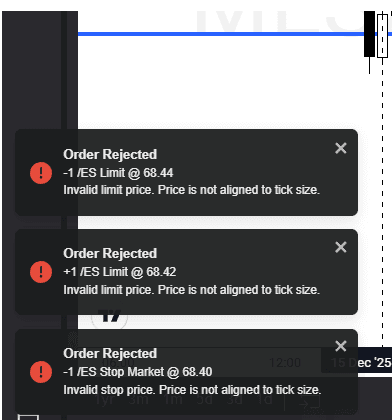
FIX:
With some brokers their symbols setup is a tad different than Topstep's, at times an ES/MES contract for 6844.50 may display as 68.44 when being routed over. What we'll do is simply translate the Sierra symbols to relay the correct price for Topstep. This is done as follows:
Go to Chart -> Chart Settings -> Symbol -> Trade and Current Quote Symbol Price Multiplier (List)
Adjust this to fit the Topstep price (usually changing it from 0 -> 0.01 in the above case)


RetailAlpha Corp.
Contact
hq@retailalpha.ca

